AWS Amplify Intro
Why should i care about it
If you are a developer or an UX designer wanting to build a public website dealing with data and users and don’t want to learn all trillion tech’s needed for. Or you are just sick of writing boiler plate code.
Goal
Have a simple data structure that allows via a Website to CRUD (Create, Read, update and delete) items in a visually not to ugly way and secure everything with a user management.
Requirements
AWS account
Google account (for a free login to figma - ui editor)
60-180 minutes time
installed locally: git and a code editor (e.g. vs-code)
some coffee/tee
Create an app
- Go to aws amplify and click on
create new app -> build an app -> choose a name -> get a coffee. - Select the app and the backend tab and " Launch Studio"
Useful links
- To the learning section https://docs.amplify.aws/console/
- To the libraries https://docs.amplify.aws/lib/q/platform/js/
Get the data structure
- Go to
Set Up -> Dataon the left - create your first table
latest version of amplify finally relational data, but we don’t today
WARNING: Go to GraphQL API Settings and enable versioning and conflict resolution, otherwise it will not work
- Hit
Save and Deploy
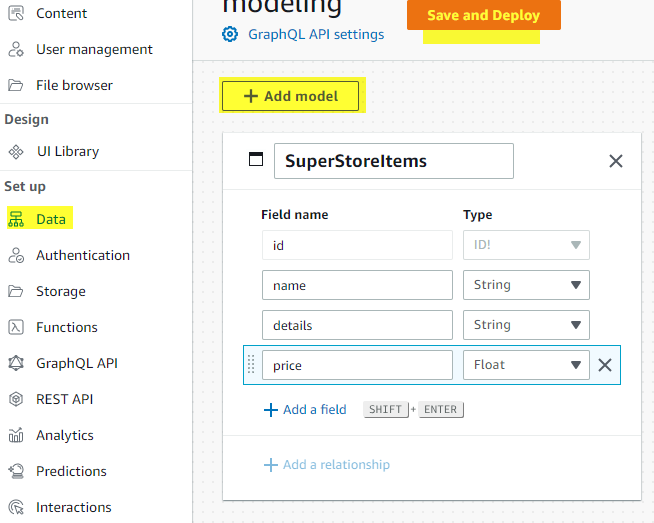
Design the ui
- Go to the learning section link -> UI with Figma and grab the Figma link (https://www.figma.com/community/file/1047600760128127424)
- Open it an clone it
- then insert it in amplify
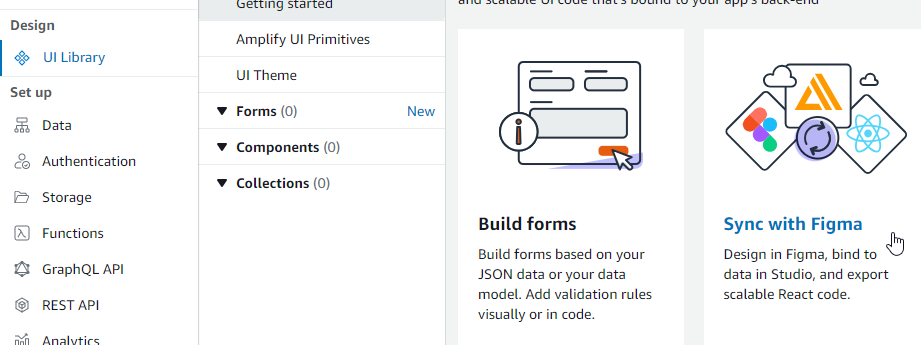
- Accept everything two times
- Explore in Figma the Item Card in My Components
Lets build a view with real data
- Insert dummy data via
Content -> Select our table -> Action -> Auto-generate
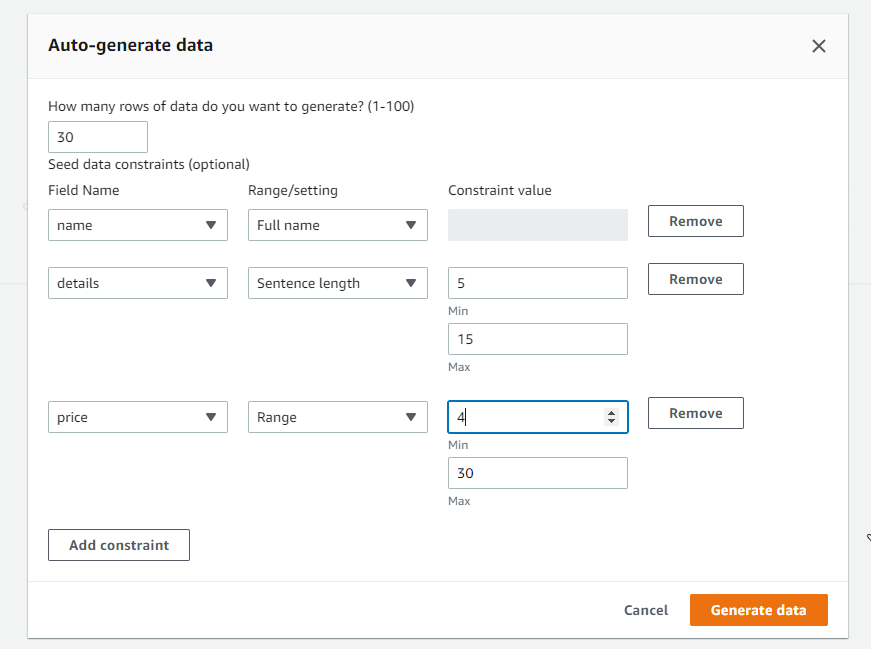
Via UI Library -> Components -> ItemCard -> Configure you can map the properties
- select t-shirt on the left and
bind to data -> superstoreitem.name - Classic long sleave to
superstoreitem.details - $99 to
superstoreitem.price
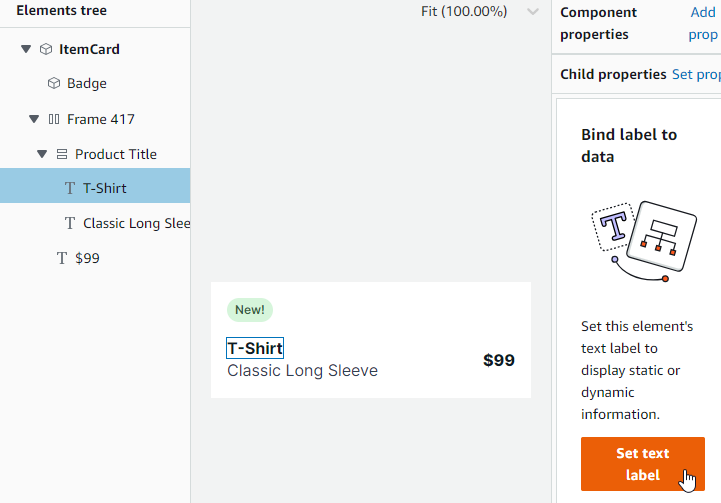
- select t-shirt on the left and
Now you can shuffle the data if you like to test your UI
- Create a collection on the top right
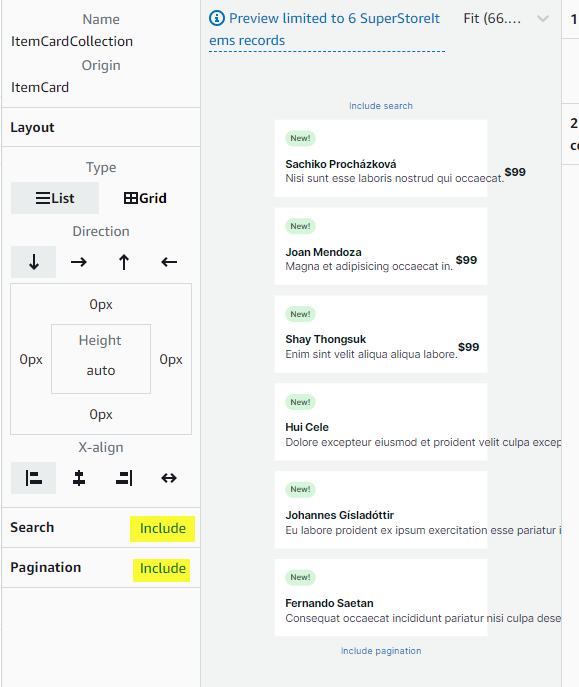
- Now enable search an pagination for our collections
Create a react app
You can use angular vew or react native or many more but this should make it clear
- Create an app
npx create-react-app superstore
cd superstore
npm start
- add aws amplify
you can go to the docs or at anytime in amplify to the top right and get the
local setup instructions
amplify pull --appId your_id --envName staging
Accept the secret login page
Setup the amplify cli and include react stuff
npm install -g @aws-amplify/cli
npm install aws-amplify @aws-amplify/ui-react
Import amplify into your react app in src/index.js
import {ThemeProvider} from "@aws-amplify/ui-react";
import { Amplify } from 'aws-amplify';
import awsconfig from './aws-exports';
import "@aws-amplify/ui-react/styles.css";
import studioTheme from './ui-components/studioTheme';
Amplify.configure(awsconfig);
And use it by replacing the strict react with:
<ThemeProvider theme={studioTheme}>
<App />
</ThemeProvider>
run
npm startas often as possible to see where it breaks
Show our items
In the App.js import our collection
If you go back to the collection editor you can grab the code from “get component” at bottom
import {
ItemCardCollection
} from './ui-components';
<ItemCardCollection />
run
npm startas often as possible to see where it breaks
Summery ONE
We have designed our data structure, filled it with data and stored it in dynamo db We have build an UI with everything you need nowadays
Get authenticated
Go to Authentication on the left and then deploy (or explore lots of cool things on this page first)
Go to your App.js and add the auth stuff (code is from the Library link -> Authentication)
import { Amplify } from 'aws-amplify';
import { withAuthenticator } from '@aws-amplify/ui-react';
import '@aws-amplify/ui-react/styles.css';
import awsExports from './aws-exports';
Amplify.configure(awsExports);
function App({ signOut, user }) {
return (
<>
<h1>Hello {user.username}</h1>
<ItemCardCollection />
<button onClick={signOut}>Sign out</button>
</>
);
}
export default withAuthenticator(App);
This would create an error now, so lets fix it:
Run amplify pull and you should have all components ready to go
run
npm startas often as possible to see where it breaks
Click on register, then sign in and you are logged in!!!
Summery TWO
We have create a cognito user pool, a sign in mechanism that also support google/facebook …. We have added all needed user dialogs
Result
Amplifly has still a long way to go but i you just want to kickstart something - use it.